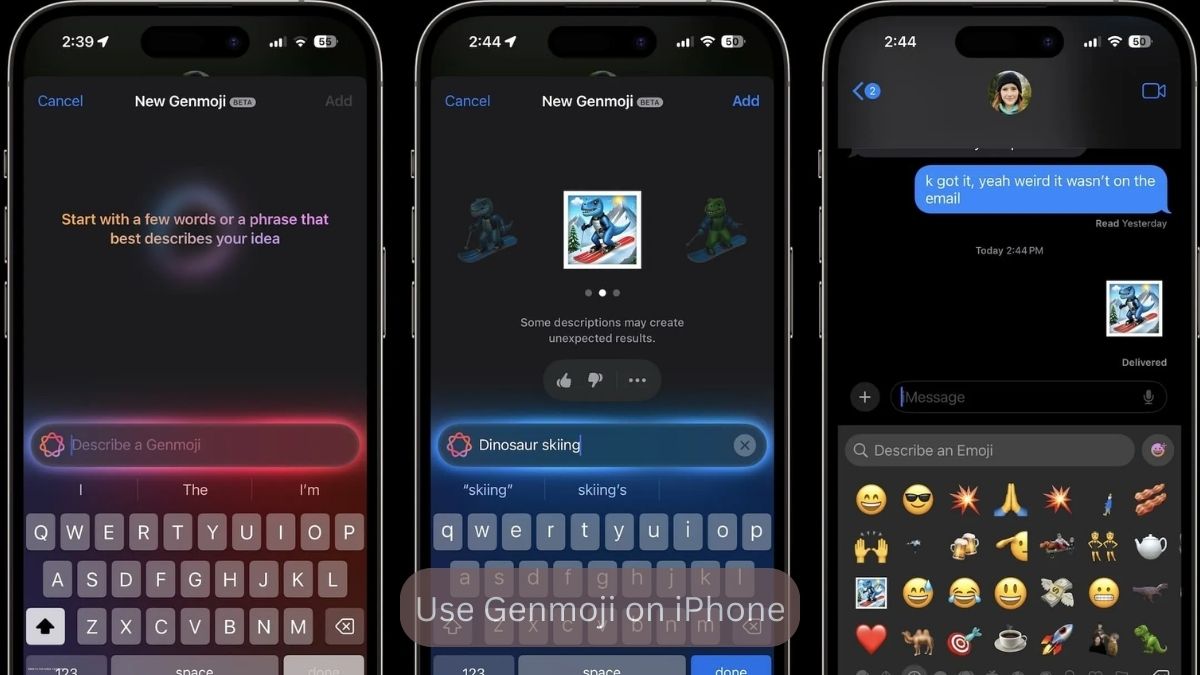During the Diwali weekend, time was devoted to exploring the developer beta for iOS 18.2 on devices like the iPhone 15 Pro, iPhone 15 Pro Max, and any model within the iPhone 16 range. Genmoji is a tool powered by Apple Intelligence that enables users to generate customized emojis known as “Genmojis.”
How to Create a Genmoji
Creating a Genmoji is very easy. After selecting the emoji keyboard you need to click on the icon where Apple Intelligence-meets- emoji icon (a rainbow-like symbol). On clicking it you will be directed to the Genmoji page where you will see a prompt – “Start with a few words or a phrase that best describes your idea.” For example by typing in “chicken butter masala lunch”, within few seconds Genmoji application generates a visual representation of the idea. The resulting Genmoji can then be integrated into any message. A similar prompt like “cat eating an ice cream” would produce an image that otherwise lacks a standard emoji offering an entirely new way to express unique ideas.
Customization and Privacy in Genmoji
If the first generated Genmoji doesn’t meet expectations, simply swipe left to explore additional versions; the options appear limitless, and the processing happens directly on the device, ensuring complete privacy. In our tests, we generated up to seven or eight variations and could likely continue indefinitely. This feature is particularly impressive when creating personalized Genmojis.
Sharing Genmojis with Non-iPhone Users
When sharing a Genmoji to someone who does not have an iPhone or access to it’s API the recipient will receive it as a sticker or jpg file. This cross-compatibility between different operating systems is important as Apple may provide the Genmoji API to developers for integration into various applications. This means more users or even a non-iOS devices may eventually interact with Genmojis as they become widely adopted across platforms.
Endless Fun with Genmoji
Genmoji’s has endless customizability which could keep users entertained for hours. Apple has acknowledged that some prompts may lead to unexpected or often amusing results such as a pizza-shaped guitar which adds fun of Genmoji creation. Users who experiment with Genmoji creation with inappropriate or explicit prompts Apple has built in a safeguard, for users who experiment with Genmoji creation with inappropriate or explicit prompts. An error message reading “No Results – Try describing something different to create a new emoji” will appear hence preserving the feature’s intended family-friendly nature.
Easy Access to Recent Genmojis
Apple has integrated the Genmoji into its Recent Emojis section of the keyboard which provides streamlining access to favorite or frequently used Genmojis. Additionally if you use the same description that generated a particular Genmoji it will reappear in your search which makes it easy to locate and reuse.
Device Compatibility and Limitations
Currently only users with certain iPhone models can create Genmojis but users of other iOS versions can still receive and save them once they are shared to them. After a Genmoji is received the recipient can store it on their device regardless of whether they have access to iOS 18.2 or the Genmoji feature. This allows broader sharing and access to Genmojis across the entire Apple ecosystem.
How Genmoji Differs from Standard Emojis
Although Genmojis look similar to emojis in their appearance and usage but technically they differ from the Unicode-standardized emojis. The Unicode-standardized emojis are universally recognized and approved by the Unicode Consortium. Instead Genmoji is Apple’s proprietary feature acting as a “sticker” within messages. In future if Genmoji gain popularity among Apple users other platforms such as Android and Windows might introduce their own APIs similar to Genmoji’s adaptive image-embedding technology to support custom images in messaging.
A New Way to Communicate
Genmoji offers the users a fun and innovative way of expression. This allows them to create unique customized icons that cater to individual creativity. As the feature becomes more popular it is likely to influence other platforms to develop similar tools. This will expand the possibilities for visual communication across different devices.
To read more topics, please visit: https://insightfulbharat.com