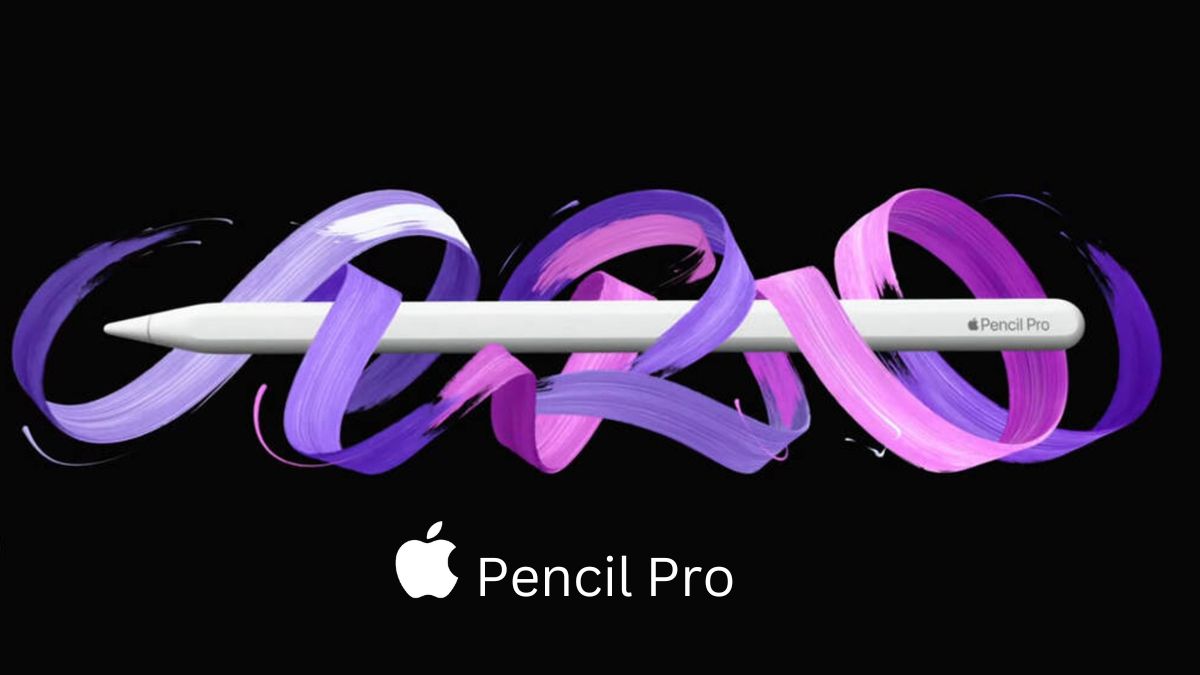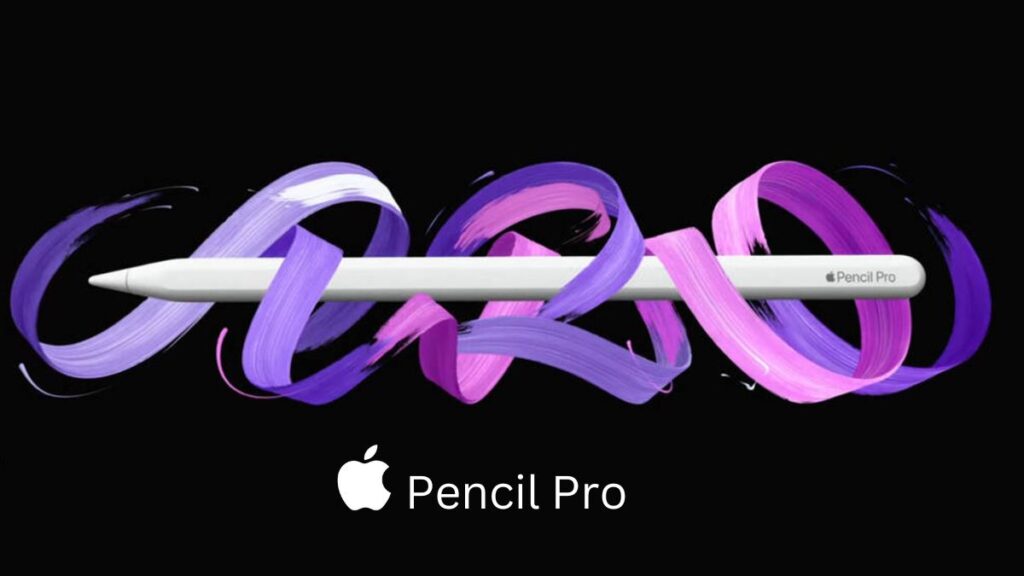
Apple Pencil Pro Gets Powered By The New M4 Chip
Apple has updated its iPad lineup with the introduction of the iPad Pro featuring the lightning-fast M4 chip and the iPad Air with the M2 chip. These enhancements make the iPad more than just a device for watching videos, sending emails, or browsing the internet. In fact, the iPad can now be seen as a modular computer—simply add a Magic Keyboard and the new Apple Pencil Pro to unlock its full potential. Notably, the Apple Pencil has been upgraded for the first time in years (excluding last year’s USB-C version).
The new Apple Pencil Pro is compatible with the latest iPad Air M2 and iPad Pro M4 models. Pairing it with the iPad remains effortless: just place the pencil on the designated spot on the landscape side of the tablet. The first time you do this, a pop-up will appear with a picture of the Pencil Pro and a walkthrough of its features. On subsequent pairings, a smaller notification will show the current battery life.
Search
Recent Posts:
- OpenAI Brings ChatGPT to be used in WhatsApp: Here’s How It Works and What You Can Do To Use It.
- Realme 14x 5G: A Budget Smartphone With Premium Features.
- Exploring Apple Genmoji: A New Era of Custom Emoji Creation.
- 2024 United States Presidential Election: Donald Trump Declares Victory in 2024 Presidential Election
- Chancellor Olaf Scholz’s Visit to India: Advancing Indo-German Cooperation on Defense, Trade, and Regional Stability.
SQUEEZE TO UNLEASH YOUR CREATIVITY
Using the Apple Pencil Pro is straightforward—point with the tip and tap to select. Before the tip touches the screen, a hover effect previews where you will tap, and Apple has enhanced this with a shadow effect indicating the tool you are using, such as a fountain pen. This makes the experience more intuitive.
You can wake the device or take a screenshot by tapping the Pencil against the display, and a swipe up from the right-hand corner opens Quick Note. Apple has also added precision haptic feedback to the stylus, giving a tactile sensation when interacting with the screen, such as when snapping an image to the center. Another cool feature is the squeeze gesture, which reveals a new on-screen palette tool and can be customized in Settings. Options include switching between tools, showing the color palette, or accessing shortcuts. The radial undo and redo feature appears as a circular menu on the screen when you hold down the pencil button, allowing you to undo multiple actions by sliding the pencil backward.
Apple Pencil Pro: Enhanced Tilt Support and Barrel Roll Feature Elevate Artistic Precision
Tilt support is also improved, allowing the angle of the writing instrument to change for more versatile shading and drawing. The barrel roll feature excites me the most, as it lets you rotate the nib orientation by turning the Pencil, mimicking a real pencil or pen and providing incredible control. This is particularly useful for drawing intricate details like the spokes of a bicycle wheel or scrubbing through a video timeline.
Additionally, the new Pencil Pro includes ‘Find My’ functionality, making it easier to locate if misplaced. However, I miss the ‘Left Behind’ feature, which would notify you if you walk away from your iPad. Third-party apps are still in beta, but we can expect many to fully utilize the Pencil Pro’s capabilities soon. When combined with the powerful M2 or M4 processors of the new iPads, the Pencil Pro creates a magical experience, particularly for artists using apps like Procreate. This hardware update is the most exciting since the original Apple Pencil’s release in 2015, and many artists will likely upgrade their devices because of it. This is another reason why the new iPad Air will be a success.
SHOULD YOU BUY IT?
The Pencil Pro cannot be paired with older iPads, and the Pencil 2 is not compatible with the new iPad Air or iPad Pro, though the USB-C Apple Pencil still works. While I don’t have a degree in drawing, I’ve been using the device for years to create pop art and edit videos, and the Apple Pencil has revolutionized my approach to both.
Apple continues to collaborate with third-party app developers to enhance the user experience, with standout apps like Procreate, Astropad Studio, and Procreate Dreams, as well as Apple’s own Freeform app, which is ideal for storyboarding and presentations. The Apple Pencil Pro indeed brings a new level of creativity and functionality to the iPad.
To read more topics, please visit: https://insightfulbharat.com